What is ELECOM Mouse Assistant
“ELECOM Mouse Assistant” is a software that allows you to use the mouse more effectively.
Many mice have unique buttons and functions. However, the use of many of these are limited to specific programs and cannot be used outside of them, for example “Return” and “Next” buttons on the browser or “Horizontal scrolling” in an Excel spreadsheet.
Using ELECOM Mouse Assistant, users can set the functions they want to the unique buttons and use them to perform the operations they want.
- Button function assignment page
- Setting up profiles
- Flying scroll
- Presentation mode function assignment page
- Gesture function assignment page
Button function assignment page

Functions can be assigned not only to the buttons but also the tilt wheel.
If you generally do not use the tilt wheel for horizontal scrolling, another function may be assigned to it.
Up to 3 of any of the keys can be combined, so you can freely assign different shortcut keys for different applications.
Setting up profiles
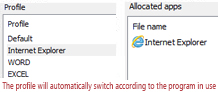
Each assigned function setting can be saved as a profile and can be used for the specific programs it is set up for.
The profile will automatically switch according to the program in use, for example the profile for Word when using Word or the profile for Excel when using Excel.
Flying scroll
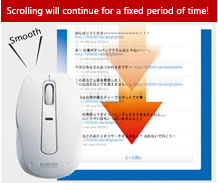
When the data is vertically lengthy, for example in Excel spreadsheets or PDF documents, it can be tedious to scroll through with the wheel.
Flying scroll will automatically scroll through it, making it extremely convenient.
Presentation mode function assignment page
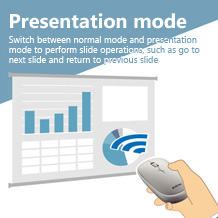
Enabling presentation mode switches the mouse from its regular functions to presentation mode, with functions such as go to the next slide or return to the previous slide.
You can customise functions for presentation mode such as specific operation for the buttons and disabling scrolling.
Gesture function assignment page
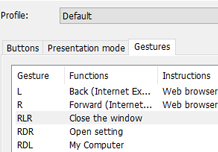
Functions can be assigned to mouse movements.
Create gestures using a combination of up, down, left and right mouse movements.
Up to 4 consecutive movements can be combined and a total of 160 gestures can be registered, allowing for a large number of combinations.