Works for more than 855 ELECOM mouse
“ELECOM Mouse Assistant” is software used to access customizable features and functions on your ELECOM mouse. You can also create custom user profiles that fit your preferences.
Most computer mice are equipped with special buttons and functions, but some are limited to only browse back & forth, or scroll horizontally in Excel.
With the Mouse Assistant software, you unlock many features that streamline your workflow by assigning functions based on your personal use.
▼Procedure
1, Download the latest version of Mouse Assistant (Windows & Mac) version located on this page below, or in the ELECOM Global site.
2, Update to the latest version, Ver.5.2.10.000
3, Confirm the software update has been made.
▼How to install the latest version of the mouse assistant software
You can install ELECOM global site that is the below link (win&Mac version):
https://www.elecom.co.jp/
https://www.elecom.co.jp/
Mouse Assistant link in elecomus.com:
https://elecomus.com/web/

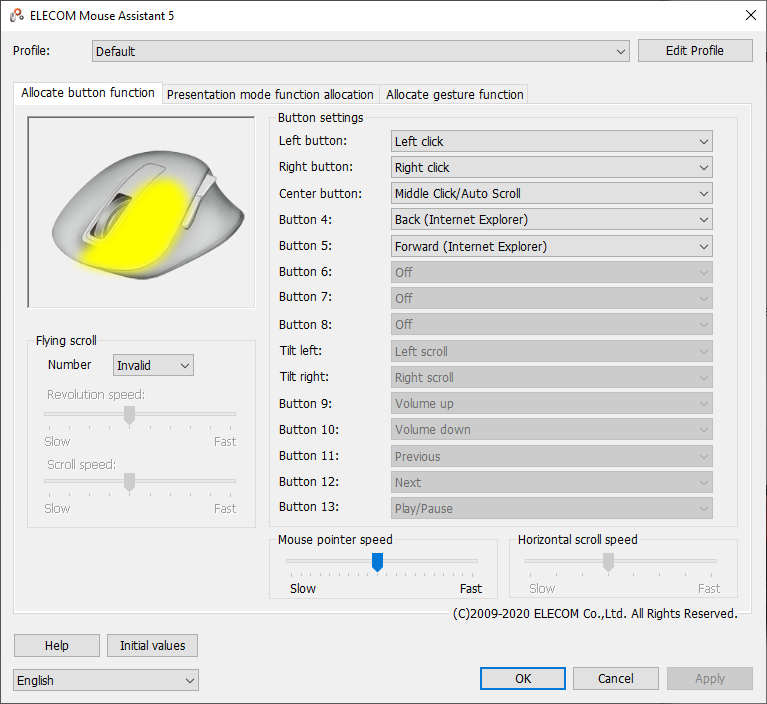
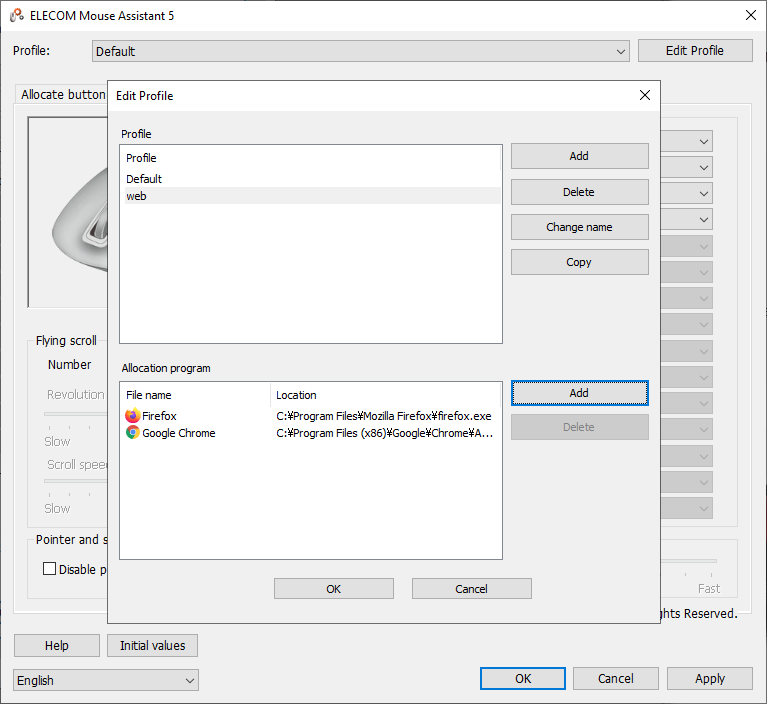
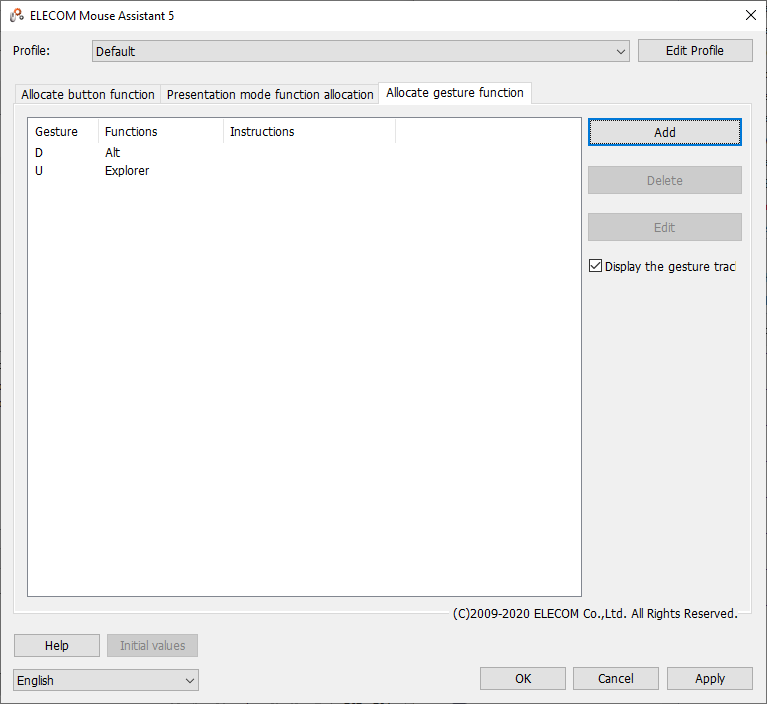







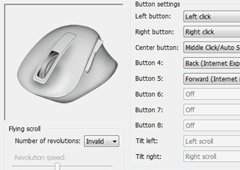 Functions can be assigned not only to buttons but also to the tilt wheel. If you seldom perform horizontal scrolling using the tilt wheel, you can assign other functions to the wheel. You can assign up to three combined keys to mouse buttons or tilt wheel. This enables the assignment of shortcut keys, which vary according to the application.
Functions can be assigned not only to buttons but also to the tilt wheel. If you seldom perform horizontal scrolling using the tilt wheel, you can assign other functions to the wheel. You can assign up to three combined keys to mouse buttons or tilt wheel. This enables the assignment of shortcut keys, which vary according to the application.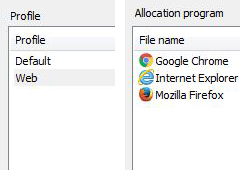 You can save the profile of assigned functions used for each application program. When using each application program, the profile is switched automatically. For example, the profile for Word is assigned when you use Word, and the profile for Excel when you use Excel.
You can save the profile of assigned functions used for each application program. When using each application program, the profile is switched automatically. For example, the profile for Word is assigned when you use Word, and the profile for Excel when you use Excel.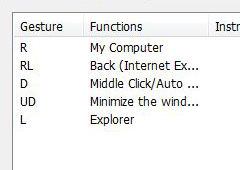 You can assign functions for various mouse movements. A “gesture” can be created by combining up, down, right and left mouse movements. Each gesture can comprise a series of up to four mouse movements, meaning you can create and use up to about 160 gestures. Also, you can register gestures for each profile, increasing the number of combinations even further.
You can assign functions for various mouse movements. A “gesture” can be created by combining up, down, right and left mouse movements. Each gesture can comprise a series of up to four mouse movements, meaning you can create and use up to about 160 gestures. Also, you can register gestures for each profile, increasing the number of combinations even further.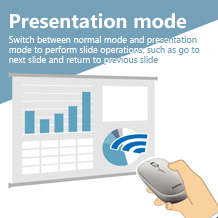 If you enable the presentation mode, you can switch between the normal mouse mode and the Presentation mode where you can operate the slide forward/backward. You can customize the detailed operation of buttons in the presentation mode, disable scrolling, and so on.
If you enable the presentation mode, you can switch between the normal mouse mode and the Presentation mode where you can operate the slide forward/backward. You can customize the detailed operation of buttons in the presentation mode, disable scrolling, and so on.