Select mouse
Only one mouse can be used with this software for button function assignment, horizontal scroll function and flying scroll function.
If several supported mice are connected, choose the mouse to be used with this software.
- Right click on the “ELECOM mouse” icon on the Task tray or in the
Notification Area.
Select “Switch the mouse” from the pop-up menu.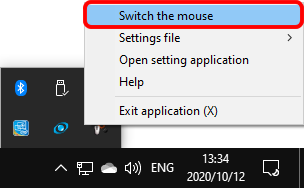
- Select a mouse to use with button function assignment, horizontal scroll function and flying scroll function.
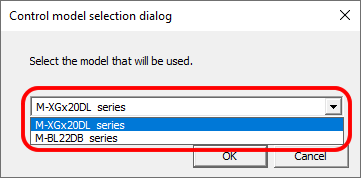
The series name of ELECOM mice that can be selected will be displayed under “Select the model that will be used.”
From the list in the combo box, select a mouse to use with button function assignment, horizontal scroll function and flying scroll function. - Click on the “OK” button.
The mouse to be use with the button function assignment, horizontal scroll function and flying scroll function will be changed.